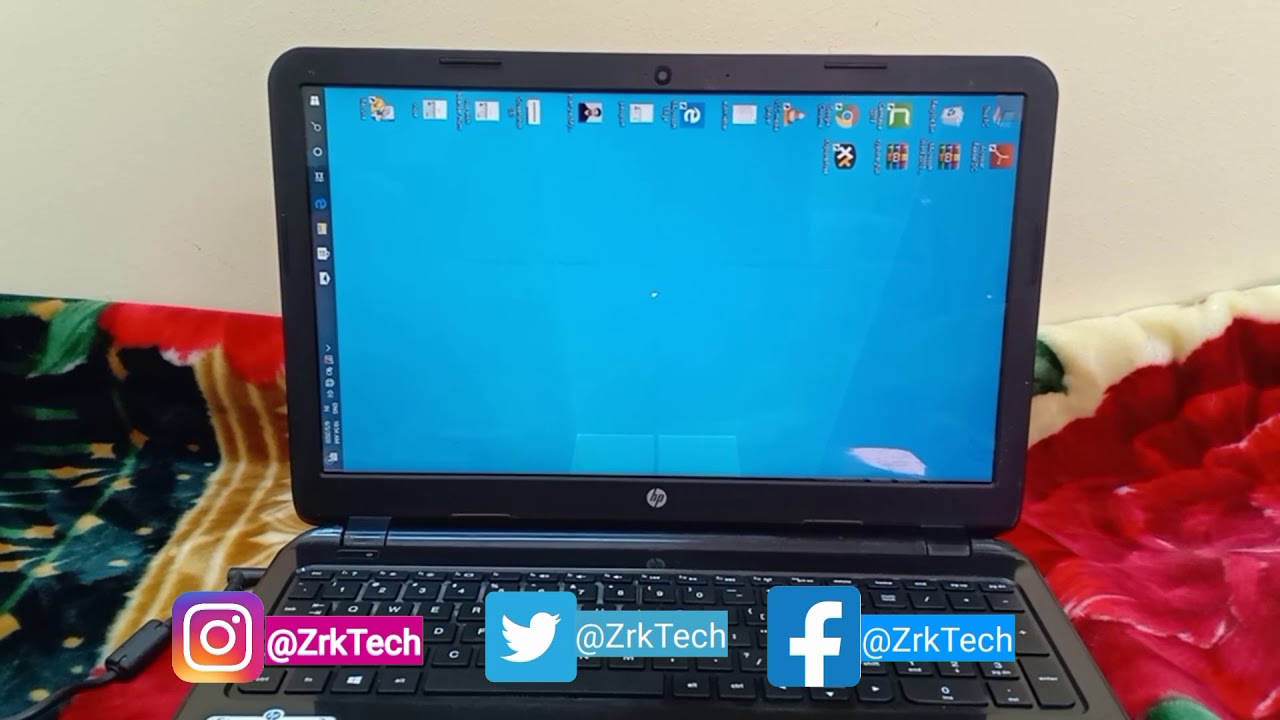How To Rotate Laptop Screen: A Complete Guide
Have you ever found yourself needing to rotate your laptop screen? Whether it's for a specific application, a presentation, or simply for a different viewing angle, knowing how to rotate your laptop screen can be incredibly useful. In this comprehensive guide, we will explore various methods to rotate your laptop screen, ensuring that you can easily make adjustments as needed.
In today’s digital age, flexibility in how we view our screens is essential. This article will not only provide you with step-by-step instructions but also discuss the different settings and options available for various operating systems. By the end of this article, you will be equipped with the knowledge to rotate your laptop screen effortlessly.
Let’s dive into the different techniques available for rotating your laptop screen, whether you are using Windows, macOS, or specific graphics settings. Get ready to enhance your viewing experience with just a few simple steps!
Table of Contents
- How to Rotate Laptop Screen on Windows
- How to Rotate Laptop Screen on macOS
- Using Graphics Control Panel to Rotate Screen
- Keyboard Shortcuts for Screen Rotation
How to Rotate Laptop Screen on Windows
Rotating your laptop screen on Windows is quite straightforward. Depending on your version of Windows, you may have several options to do this. Here’s how:
Using Display Settings
- Right-click on the desktop and select "Display settings."
- Scroll down to "Display orientation."
- Choose from the options: Landscape, Portrait, Landscape (flipped), or Portrait (flipped).
- Click "Keep changes" to apply your selection.
Using Keyboard Shortcuts
Another quick way to rotate your screen is by using keyboard shortcuts. However, this feature may need to be enabled through your graphics settings. Here’s a quick guide:
- Ctrl + Alt + Arrow Up: Normal Landscape
- Ctrl + Alt + Arrow Down: Upside Down Landscape
- Ctrl + Alt + Arrow Left: Portrait
- Ctrl + Alt + Arrow Right: Portrait (flipped)
How to Rotate Laptop Screen on macOS
If you are using a Mac, rotating your screen is also quite simple. Here’s how to do it:
Using System Preferences
- Click on the Apple menu and select "System Preferences."
- Choose "Displays."
- Hold down the "Option" key, and you will see a "Rotation" dropdown menu.
- Select your desired rotation angle from the options available.
Using Terminal Commands
For advanced users, you can also rotate your Mac screen using Terminal commands. This method is less common but can be useful:
- Open Terminal.
- Type the command:
sudo displayrotate 90for a 90-degree rotation. - Replace '90' with '180' or '270' for other rotation angles.
Using Graphics Control Panel to Rotate Screen
Most laptops come with integrated graphics cards that have their own control panel. Here’s how to access and use this feature:
Intel Graphics Control Panel
- Right-click on the desktop and select "Graphics Options."
- Choose "Rotation."
- Select your desired rotation angle.
NVIDIA Control Panel
For NVIDIA users, follow these steps:
- Right-click on the desktop and select "NVIDIA Control Panel."
- Under "Display," choose "Rotate display."
- Select your desired orientation from the options provided.
Keyboard Shortcuts for Screen Rotation
As mentioned earlier, keyboard shortcuts can be a quick and efficient way to rotate your screen. Here’s a recap of the shortcuts you can use on both Windows and macOS:
Windows Keyboard Shortcuts
- Ctrl + Alt + Arrow Up: Rotate to normal landscape.
- Ctrl + Alt + Arrow Down: Rotate upside down.
- Ctrl + Alt + Arrow Left: Rotate to portrait.
- Ctrl + Alt + Arrow Right: Rotate to portrait (flipped).
Mac Keyboard Shortcuts
Currently, macOS does not have built-in keyboard shortcuts for screen rotation, but you can create your own shortcuts using Automator or third-party applications.
Conclusion
In conclusion, knowing how to rotate your laptop screen is a valuable skill that enhances your productivity and viewing experience. Whether you are using Windows or macOS, the methods outlined in this guide will help you make the necessary adjustments quickly and easily.
If you found this article helpful, please leave a comment below and share your experiences or tips on screen rotation. Don’t forget to explore our other articles for more useful information!
Final Thoughts
Thank you for reading! We hope you found this guide on how to rotate your laptop screen informative and easy to follow. Remember that technology is always evolving, so stay tuned for more tips and tricks to help you navigate your digital world. We invite you to return for more insightful articles.
Article Recommendations
- 10th Mountain Division
- Gear Up Electronics
- Squealers Restaurant
- Elavil And Alcohol
- Acadia State Park
- Are Keri Russell And Kurt Russell Related
- Green Evening Gown
- Shota Imanaga
- Tudor Women S Fashion
- Oskana Glamour