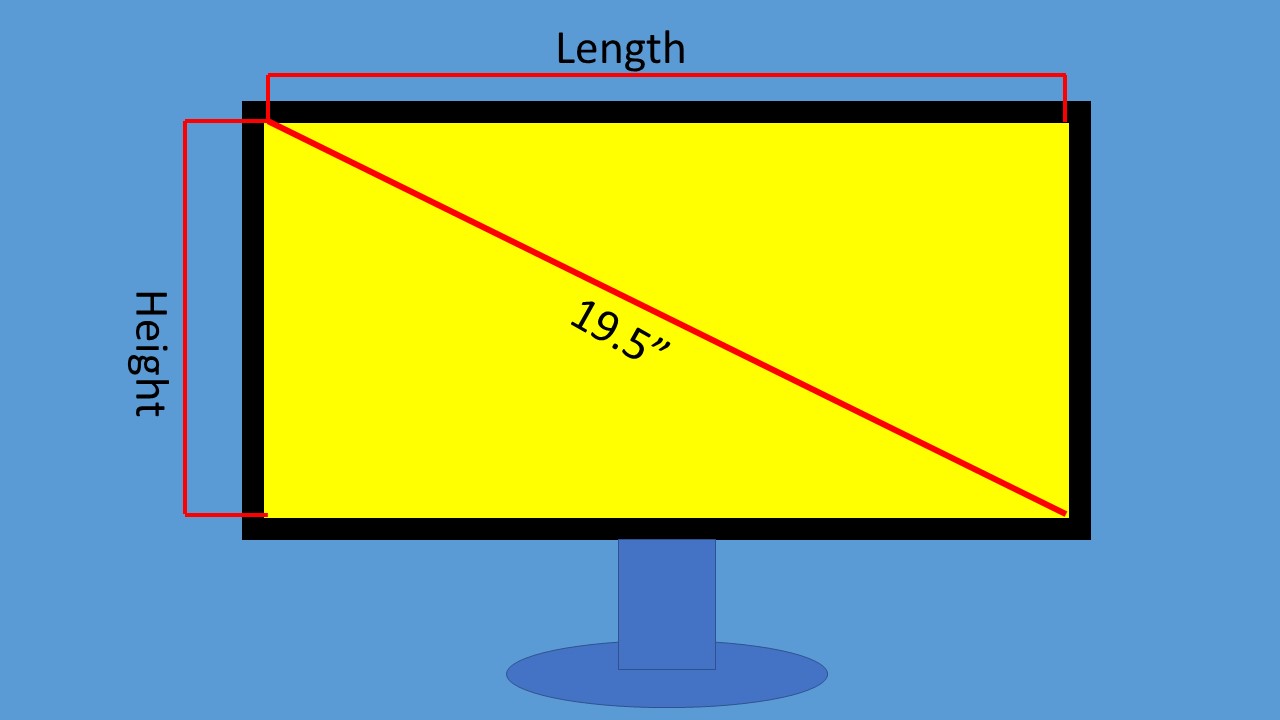Understanding Computer Monitor Measurements: A Comprehensive Guide
Computer monitor measurements play a crucial role in selecting the right display for your needs, whether for gaming, professional work, or casual use. With various specifications to consider, understanding how to interpret these measurements can significantly enhance your overall experience. In this article, we will delve into the different aspects of computer monitor measurements, including size, resolution, aspect ratio, and refresh rate, ensuring that you make an informed decision.
This guide aims to break down the complexities of computer monitor measurements, making it easier for you to navigate through specifications and terminology. Whether you are a gamer looking for the best performance or a professional needing precise color accuracy, understanding these measurements will empower you to make the best choice.
Table of Contents
- 1. Monitor Size
- 2. Monitor Resolution
- 3. Aspect Ratio
- 4. Refresh Rate
- 5. Different Panel Types
- 6. Measurement Units Explained
- 7. Choosing the Right Monitor
- 8. Future Trends in Monitor Technology
1. Monitor Size
Monitor size is one of the most noticeable features that can impact your viewing experience. Measured diagonally from corner to corner, monitor sizes typically range from 15 inches to over 40 inches. The size you choose should depend on your intended use, workspace, and personal preference.
Here are some key points to consider when it comes to monitor size:
- Small Monitors (15-24 inches): Ideal for basic tasks like browsing and office work.
- Medium Monitors (24-32 inches): Great for multitasking and gaming, providing a balance between screen real estate and desk space.
- Large Monitors (32 inches and above): Best for professional use, gaming, and immersive experiences, but may require a larger desk and viewing distance.
2. Monitor Resolution
Resolution refers to the number of pixels displayed on the screen, affecting the clarity and detail of the images presented. Common resolutions include:
- HD (1280 x 720): Basic quality, suitable for simple tasks.
- Full HD (1920 x 1080): Standard for many monitors, offering good clarity for gaming and media consumption.
- Quad HD (2560 x 1440): Higher detail, ideal for gaming and professional work.
- 4K Ultra HD (3840 x 2160): Exceptional detail, perfect for content creation and high-end gaming.
3. Aspect Ratio
The aspect ratio is the ratio of the width to the height of a monitor. Common aspect ratios include:
- 16:9: The most popular aspect ratio, widely used for movies and gaming.
- 21:9: Ultra-wide monitors that provide a more immersive experience, especially for gaming and multitasking.
- 4:3: An older standard, less common today but still utilized in some professional settings.
4. Refresh Rate
Refresh rate, measured in hertz (Hz), indicates how many times per second the screen refreshes the image. A higher refresh rate results in smoother motion, which is particularly beneficial in fast-paced gaming scenarios. Common refresh rates include:
- 60Hz: Standard for most monitors, sufficient for general use.
- 120Hz: Ideal for casual gaming, providing a smoother experience.
- 144Hz and above: Targeted towards serious gamers, allowing for highly responsive gameplay.
5. Different Panel Types
Monitor performance can also be influenced by the type of panel used. The three main types are:
- In-Plane Switching (IPS): Known for excellent color accuracy and wide viewing angles, making them great for design work.
- Twisted Nematic (TN): Often less expensive and offers faster response times, but may have poorer color reproduction and viewing angles.
- Vertical Alignment (VA): Provides better contrast ratios and deeper blacks, suitable for media consumption.
6. Measurement Units Explained
Understanding the units used in monitor specifications is crucial for comparison:
- Inches: Commonly used for monitor size.
- Pixels: Used for resolution measurements.
- Hz: Used for refresh rates.
7. Choosing the Right Monitor
When selecting a monitor, consider the following steps:
- Identify the primary use (gaming, professional, casual).
- Evaluate the space available on your desk.
- Determine your budget and prioritize features based on your needs.
8. Future Trends in Monitor Technology
The monitor industry is continually evolving with advancements in technology. Some emerging trends include:
- OLED Displays: Offering superior color and contrast ratios.
- Higher Resolutions: Continuous push towards 8K displays.
- Curved Monitors: Enhancing the immersive experience.
Conclusion
Understanding computer monitor measurements is essential for making an informed decision when selecting a display. Key factors such as size, resolution, aspect ratio, and refresh rate all contribute to the overall performance and suitability of a monitor for your needs. By considering these aspects, you can ensure that you choose a monitor that enhances your productivity and viewing experience.
We encourage you to share your thoughts in the comments below, explore related articles, and stay updated with the latest in monitor technology. Your feedback is valuable in helping us provide you with more insightful content.
Penutup
Thank you for reading our comprehensive guide on computer monitor measurements. We hope you found this information useful and that it aids you in your journey to selecting the perfect monitor. We look forward to seeing you back on our site for more informative articles in the future!
Article Recommendations
- Banking Associate
- Fwd
- Napoleonynamite Actor
- Charcoal Grill Chicken Wings
- Lostgolfballs
- Craig Smith
- Flippin Jacks Ames
- Forward Dns Lookup
- How To Turn Off Scientific Notation In Excel
- Ephesians 5 22 25